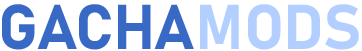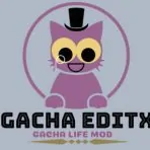Gacha Art is an outstanding Gacha Club mod created by Rima Katsu. It has earned its special place as one of the first mods to offer superior quality content. This mod features unique elements and backgrounds that stand out for their thoughtful design.
Download Gacha Art APK MOD v1.0.0 for Android, Pc & iOS

| Name: | Gacha Art |
| Devices: | Android, PC |
| Size: | 228 MB |
| Version: | 1.1.0 |
| Made By: | Bakugou Rima |
| Price | Free Download |
Gacha Art MOD APK Features & Video Review
One of the features that makes Gacha Art special is its focus on details and quality. The backgrounds include the presence of the famous gachatuber Mika Rou, adding a touch of charm to some of your scenes. In addition, this mod features original elements not seen before in other Gacha Club mods, making it a choice to consider.
✨New Wings
✨New Props
✨More Characters
✨New Accesories
✨New cute Backgrounds
✨Mika Rou
✨Among Us
✨Nyan Cat
Gacha Art adds a variety of new elements for customizing your OCs. These include new hairstyles, eyes and other facial accessories that allow you to create unique and expressive characters. Also included are different outfits that provide additional options for dressing your characters.
An interesting aspect of Gacha Art is its pets section. Here you’ll find a wide selection of options that go beyond the traditional pets. You’ll be able to access new hands, Nyan Cat and Among Us figures, a head covering blanket and much more. These unusual additions provide even more creative options to bring your Gacha Club OCs to life.
Gacha Art is a charming mod with beautiful and carefully crafted designs by its talented creator, Rima Katsu. Its focus on quality, original elements and variety of customization options make this mod an attractive choice for Gacha fans. In addition, Rima Katsu is currently working on a new mod called Gacha Sky, which generates even more expectations in the Gacha community.
📑 Gacha Art Installation Guide
Download your Gacha Art file from the above sections.
When downloading, you may be asked if you want to download the file as it may damage your device, tell it that you want to download it anyway, as it is a clean file and without any danger.
Once you have the Gacha Art file downloaded to your device, you must go to the general settings and grant permissions to install unknown applications.
Now we just have to run our Gacha Art file, if we are in a mobile version we will run the .APK version, and if we are in a PC version we will run the .EXE version.
Follow the installation instructions provided by the device until the installation wizard finishes.
Once finished, we will be able to play Gacha Art.
In short, although still in beta, Gacha Art shows great potential to become one of the best Gacha mods in the future. With its impressive designs and its goal of uniting the community, this mod promises to offer an exciting experience for all Gacha Club fans. Join Gacha Art and be part of this exciting adventure!
📱 Download Gacha Art for Mobile
We explain below how to download Gacha Art on the different mobile operating systems if possible:
📥 How to Play on Android?
To download Gacha Art for Android we will have to follow the instructions below:
- Click on the download link.
- Allow downloads from unknown sources.
- Accept the permissions requested by the device.
- Wait for the download to finish.
- Locate the file in your downloads folder.
- Run the downloaded file.
- Enjoy Gacha Art on Android.
📥 Is available for iOS?
Gacha Art is not available for iOS at this moment. However, in case an iOS version is released, we will publish it immediately so you can enjoy it.💻 Download Gacha Art for PC
We explain below how to download Gacha Art on the different PC operating systems if possible:
📥 How to Play on Windows?
To download Gacha Art for Windows we will have to follow the instructions below:
- Click on the download link.
- Allow downloads from unknown sources.
- Accept the permissions requested.
- Wait for the download to finish.
- Locate the file in your downloads folder.
- Run the downloaded file.
- Enjoy Gacha Art on Windows.