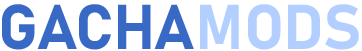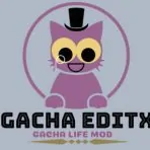Gacha Snow, also known as Wintasia, is an enchanting Gacha Club mod created by Vu with a winter theme and aesthetics inspired by snowy landscapes. What makes this mod so special is its aim to offer a version of the game for iOS devices, allowing even more players to enjoy the magic of Gacha Club in the magical winter setting.
Download Gacha Snow (Wintasia) APK MOD V1.0.0 for Android, PC & iOS

| Name: | Gacha Snow |
| Devices: | Android, PC |
| Size: | – MB |
| Version: | 1.1.0 |
| Made By: | Vu |
| Price | Free Download |
Gacha Snow MOD APK Features & Video Review
Gacha Snow’s assets and logo are carefully designed to reflect the winter theme, creating a dreamy atmosphere that perfectly matches the mod’s theme. From delicate accessories with wintry touches to complete clothing sets, everything in Gacha Snow reflects the spirit of winter and the beauty of snowy landscapes.
✨UI Snow Theme
✨New Eyes and Eyebrows
✨New Base for Ocs
✨Clothing (Shirts, Pants and more)
✨Accesories
✨Backgrounds
✨New Poses
✨New Logo
Among the new features added by the mod are a wide variety of accessories with a winter aesthetic, perfect to decorate your ocs in the magical snowy season. It also has clothing sets that include T-shirts, pants, jackets, skirts and more, to let you create unique and attractive outfits for your characters.
Of course, you couldn’t miss a selection of new hair accessories, hats and shoes that perfectly complement the winter outfits. All this is complemented with new and beautiful backgrounds, which will let you create impressive scenes full of winter charm for your ocs.
It is important to mention that Gacha Snow is also known as Wintasia, since its creators decided to change its name. Currently, the mod is in development and, although a release date has not yet been announced, the Gacha Club community is expectant and eager to explore the magical world that Gacha Snow (Wintasia) has to offer.
📑 Installation Guide
Download your Gacha Snow file from the above sections.
When downloading, you may be asked if you want to download the file as it may damage your device, tell it that you want to download it anyway, as it is a clean file and without any danger.
Once you have the Gacha Snow file downloaded to your device, you must go to the general settings and grant permissions to install unknown applications.
Now we just have to run our Gacha Snow file, if we are in a mobile version we will run the .APK version, and if we are in a PC version we will run the .EXE version.
Follow the installation instructions provided by the device until the installation wizard finishes.
Once finished, we will be able to play Gacha Snow.
📱 How to play Gacha Snow on Mobile?
We explain below how to download Gacha Snow on the different mobile operating systems if possible:
📥 Download APK for Android
To download Gacha Snow for Android we will have to follow the instructions below:
- Click on the download link.
- Allow downloads from unknown sources.
- Accept the permissions requested by the device.
- Wait for the download to finish.
- Locate the file in your downloads folder.
- Run the downloaded file.
- Enjoy Gacha Snow on Android.
📥 Is available for iOS?
Gacha Snow is not available for iOS at this moment. However, in case an iOS version is released, we will publish it immediately so you can enjoy it.💻 How to play Gacha Snow on PC?
We explain below how to download Gacha Snow on the different PC operating systems if possible:
📥 Download for Windows
To download Gacha Snow for Windows we will have to follow the instructions below:
- Click on the download link.
- Allow downloads from unknown sources.
- Accept the permissions requested.
- Wait for the download to finish.
- Locate the file in your downloads folder.
- Run the downloaded file.
- Enjoy Gacha Snow on Windows.