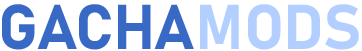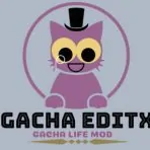Get ready for an amazing gaming experience with Gacha Nebula, the long-awaited Gacha Club mod created by the legendary Noxula! With his reputation as the mastermind behind Gacha Nox, this new mod promises to once again revolutionize the world of Gacha mods.
Gacha Nebula APK Download for Android, PC & iOS

| Name: | Gacha Nebula |
| Devices: | Android, PC |
| Size: | 456 MB |
| Version: | 2.0 |
| Made By: | Noxula |
| Price | Free Download |
Gacha Nebula MOD APK Features & Video Review
Gacha Nebula has a team of incredibly talented artists who work on creating new and exciting assets to enrich the Gacha Club experience. In addition, Noxula itself is involved in the design of some elements, ensuring the highest quality and creativity in every detail.
✨New Menu
✨Pants
✨Eye Highlights
✨New Backgrounds
✨New Accesories
✨Props
✨T-shirts
✨Mika Rou Pose
Gacha Nebula adds a variety of new elements for customizing your OCs. These include new hairstyles, eyes and other facial accessories that allow you to create unique and expressive characters. Also included are different outfits that provide additional options for dressing your characters.
In terms of content, Gacha Nebula does not disappoint. The mod offers a wide variety of new features in every imaginable area. From new facial elements, with unique expressions that will bring your characters to life, to an extensive range of hairstyles, braids and pigtails that will let you create truly original styles.
The customization doesn’t stop there. Gacha Nebula presents dazzling outfits that include T-shirts, skirts, pants and shoes to satisfy all your tastes. Plus, you can complement your creations with a large selection of carefully designed accessories that will add that final touch of style.
One of the most exciting features of this mod is the addition of new poses. This gives a unique touch to your scenes and allows you to express stories and emotions in a whole new way.
📑 Installation Guide
Download your Gacha Nebula file from the above sections.
When downloading, you may be asked if you want to download the file as it may damage your device, tell it that you want to download it anyway, as it is a clean file and without any danger.
Once you have the Gacha Nebula file downloaded to your device, you must go to the general settings and grant permissions to install unknown applications.
Now we just have to run our Gacha Nebula file, if we are in a mobile version we will run the .APK version, and if we are in a PC version we will run the .EXE version.
Follow the installation instructions provided by the device until the installation wizard finishes.
Once finished, we will be able to play Gacha Nebula.
Gacha Nebula is a true masterpiece in the Gacha mod community, and fans can’t wait to dive into this adventure full of creativity and fun. Don’t miss the chance to be part of this phenomenon and enjoy the new era of Gacha mods with Gacha Nebula.
📱 How to play Gacha Nebula on Mobile?
We explain below how to download Gacha Nebula on the different mobile operating systems if possible:
📥 Download APK for Android
To download Gacha Nebula for Android we will have to follow the instructions below:
- Click on the download link.
- Allow downloads from unknown sources.
- Accept the permissions requested by the device.
- Wait for the download to finish.
- Locate the file in your downloads folder.
- Run the downloaded file.
- Enjoy Gacha Nebula on Android.
📥 Download for iOS (Iphone and Ipad)
Gacha Nebula is not available for iOS at this moment. However, in case an iOS version is released, we will publish it immediately so you can enjoy it.💻 How to play Gacha Nebula on PC?
We explain below how to download Gacha Nebula on the different PC operating systems if possible:
📥 Download for Windows
To download Gacha Nebula for Windows we will have to follow the instructions below:
- Click on the download link.
- Allow downloads from unknown sources.
- Accept the permissions requested.
- Wait for the download to finish.
- Locate the file in your downloads folder.
- Run the downloaded file.
- Enjoy Gacha Nebula on Windows.