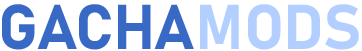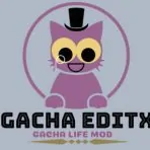Gacha Cutery is the new Gacha Mod presented by DustLol, known for being the creator of other older Mods such as Gacha Redux or Celestial. It is a totally new Gacha Life style game, which will have a renewed base for the creation of our characters. At the moment its version is under development and we still don’t have a release date.
Download Gacha Cutery APK MOD for Android, Pc & iOS

| Name: | Gacha Cutery |
| Devices: | Android, PC |
| Size: | Unknown |
| Version: | WIP |
| Made By: | DustLol |
| Price | Free Download |
Gacha Cutery MOD APK Features & Video Review
The creation of our Gacha OCs in this new Mod will be more proportionate in their body, since they will have a base with a greater height and with a slightly narrower head than the chibi of Gacha Life or Gacha Club. The user interface is completely renewed with a much more attractive design, as it could not be otherwise this new Mod brings new designs in both clothing and accessories of the characters, as well as the different parts of the body (face, hair, eyes, nose …).
✨New clothing designs
✨New accessories
✨Studio mode
✨Tattoos and markings
✨New facial expressions
✨Funniest poses and pets
✨Less wide head
✨Higher body
Gacha Cutery has new features such as its studio mode, the ability to design custom backgrounds, a wide color palette, customizable facial expressions, the inclusion of tattoos and distinctive markings, as well as options to customize teeth, poses, objects and even pets. This game is presented as an innovative find for the gacha community, since it gives us the opportunity to create original characters with a special touch that will make them different from the rest of the Mods.
Gacha Cutery is currently in an early stage of development, with a significant way to go before its official release, for which a specific date has not yet been set. However, both the aesthetics of the game and the creator’s visions maintain a high expectation regarding its gameplay, generating comparisons among some gachatubers, such as Crisox, who has considered it in his channel as a potential Gacha Life 3.
📑 Installation Guide
Download your Gacha Cutery file from the above sections.
When downloading, you may be asked if you want to download the file as it may damage your device, tell it that you want to download it anyway, as it is a clean file and without any danger.
Once you have the Gacha Cutery file downloaded to your device, you must go to the general settings and grant permissions to install unknown applications.
Now we just have to run our Gacha Cutery file, if we are in a mobile version we will run the .APK version, and if we are in a PC version we will run the .EXE version.
Follow the installation instructions provided by the device until the installation wizard finishes.
Once finished, we will be able to play Gacha Cutery.
In short, although still in beta, Gacha Art shows great potential to become one of the best Gacha mods in the future. With its impressive designs and its goal of uniting the community, this mod promises to offer an exciting experience for all Gacha Club fans. Join Gacha Art and be part of this exciting adventure!
📱 Download Gacha Cutery for Mobile
We explain below how to download Gacha Cutery on the different mobile operating systems if possible:
📥 How to Play on Android?
To download Gacha Cutery for Android we will have to follow the instructions below:
- Click on the download link.
- Allow downloads from unknown sources.
- Accept the permissions requested by the device.
- Wait for the download to finish.
- Locate the file in your downloads folder.
- Run the downloaded file.
- Enjoy Gacha Cutery on Android.
📥 Is available for iOS?
Gacha Cutery is not available for iOS at this moment. However, in case an iOS version is released, we will publish it immediately so you can enjoy it.💻 Download Gacha Cutery for PC
We explain below how to download Gacha Cutery on the different PC operating systems if possible:
📥 How to Play on Windows?
To download Gacha Cutery for Windows we will have to follow the instructions below:
- Click on the download link.
- Allow downloads from unknown sources.
- Accept the permissions requested.
- Wait for the download to finish.
- Locate the file in your downloads folder.
- Run the downloaded file.
- Enjoy Gacha Cutery on Windows.