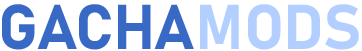Gacha Animator, created by Femlol Studio, is a Gacha-based application that offers unique functionality for users. Although not a mod per se, this application allows you to create characters with a similar aesthetic to Gacha Club and offers a simple tool to animate body parts such as arms, legs and head. Although currently in beta, this application is expected to have great potential in the future.
Download Gacha Animator APK V2.0.1 for Android, PC & iOS

| Name: | Gacha Animator |
| Devices: | Android |
| Size: | 133 MB |
| Version: | 2.0.1 |
| Made By: | Femlol Studio |
| Price | Free Download |
Gacha Animator MOD APK Features & Video Review
One of the main features of Gacha Animator is its ability to easily animate characters and create Gacha scenes and videos with fluid animations. This functionality allows users to bring their characters to life and create more dynamic and exciting stories.
✨New Poses
✨New Animations
✨4K Export
✨PNG Export
✨New Characters
✨Create your Characters
✨Studio Mode
✨New Clothes & Accesories
Importantly, Gacha Animator is especially useful for those who do not have much experience in animation, as it offers the ability to rotate different body parts at the desired angle, which simplifies the process of creating animations.
In summary, Gacha Animator is an application that offers a new way to animate Gacha characters and allows users to explore the creation of more dynamic scenes and videos. Although still in beta, it is expected that this application will continue to develop and provide users with even more tools and features in the future.
📑 Gacha Animator Installation Guide
Download your Gacha Animator file from the above sections.
When downloading, you may be asked if you want to download the file as it may damage your device, tell it that you want to download it anyway, as it is a clean file and without any danger.
Once you have the Gacha Animator file downloaded to your device, you must go to the general settings and grant permissions to install unknown applications.
Now we just have to run our Gacha Animator file, if we are in a mobile version we will run the .APK version, and if we are in a PC version we will run the .EXE version.
Follow the installation instructions provided by the device until the installation wizard finishes.
Once finished, we will be able to play Gacha Animator.
📱 Download Gacha Animator on Mobile
We explain below how to download Gacha Animator on the different mobile operating systems if possible:
📥 How to play on Android?
To download Gacha Animator for Android we will have to follow the instructions below:
- Click on the download link.
- Allow downloads from unknown sources.
- Accept the permissions requested by the device.
- Wait for the download to finish.
- Locate the file in your downloads folder.
- Run the downloaded file.
- Enjoy Gacha Animator on Android.
📥 Is available for iOS?
Gacha Animator is not available for iOS at this moment. However, in case an iOS version is released, we will publish it immediately so you can enjoy it.💻 Download Gacha Animator for PC
We explain below how to download Gacha Animator on the different PC operating systems if possible:
📥 How to play on Windows?
To download Gacha Animator for Windows we will have to follow the instructions below:
- Click on the download link.
- Allow downloads from unknown sources.
- Accept the permissions requested.
- Wait for the download to finish.
- Locate the file in your downloads folder.
- Run the downloaded file.
- Enjoy Gacha Animator on Windows.