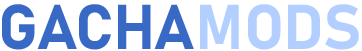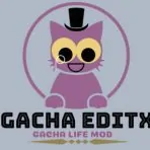Welcome to Gacha Gacha, the most innovative and creative mod created by Sanriobaby! This mod stands out for its focus on hairstyles, offering players an impressive variety of new hairstyles to bring their characters to life in Gacha Club.
Download Gacha Gacha APK V1.0.0 for Android, PC & iOS

| Name: | Gacha Gacha |
| Devices: | Android, PC |
| Size: | 103 MB |
| Version: | 1.1.0 (Beta) |
| Made By: | Sanriobaby |
| Price | Free Download |
Gacha Gacha MOD APK Features & Video Review
Gacha Gacha’s specialty lies in its unique ponytails, which feature a wide range of creative and novel options. From elegant side ponytails to charming ballerina buns and unique braids, this mod offers a collection of hairstyles you won’t find anywhere else.But Gacha Gacha doesn’t stop there.
✨New Hairs
✨Ponytails
✨Back Hairs
✨Front Hairs
✨Face Accesories
✨New Accesories
✨Adjustments
✨Beta Version
The mod also includes a variety of facial accessories that add a touch of charm and personality to your characters. From cute hair locks to other nifty details, these accessories allow for even more customization and versatility in your creations.
In addition to hair elements and accessories, Gacha Gacha also brings some new t-shirts that perfectly complement the creative hairstyles. You will also find unique backgrounds to set the mood and give your scenes a special touch.
Sanriobaby, the talented creator behind this mod, is also the mastermind behind Gacha Pastry, another successful mod that offers an enhanced experience with a wide range of assets. His ability to design captivating elements has led to the creation of Gacha Gacha, a veritable festival of creative hairstyles.
If you are looking to give your characters a unique and original touch, you can’t miss the opportunity to try Gacha Gacha. Immerse yourself in a world of imaginative hairstyles and charming accessories and enjoy an unparalleled gaming experience at Gacha Club.
📑 Installation Guide
Download your Gacha Gacha file from the above sections.
When downloading, you may be asked if you want to download the file as it may damage your device, tell it that you want to download it anyway, as it is a clean file and without any danger.
Once you have the Gacha Gacha file downloaded to your device, you must go to the general settings and grant permissions to install unknown applications.
Now we just have to run our Gacha Gacha file, if we are in a mobile version we will run the .APK version, and if we are in a PC version we will run the .EXE version.
Follow the installation instructions provided by the device until the installation wizard finishes.
Once finished, we will be able to play Gacha Gacha.
📱 How to play Gacha Gacha on Mobile?
We explain below how to download Gacha Gacha on the different mobile operating systems if possible:
📥 Download APK for Android
To download Gacha Gacha for Android we will have to follow the instructions below:
- Click on the download link.
- Allow downloads from unknown sources.
- Accept the permissions requested by the device.
- Wait for the download to finish.
- Locate the file in your downloads folder.
- Run the downloaded file.
- Enjoy Gacha Gacha on Android.
📥 Is available for iOS?
Gacha Gacha is not available for iOS at this moment. However, in case an iOS version is released, we will publish it immediately so you can enjoy it.💻 How to play Gacha Gacha on PC?
We explain below how to download Gacha Gacha on the different PC operating systems if possible:
📥 Download for Windows
To download Gacha Gacha for Windows we will have to follow the instructions below:
- Click on the download link.
- Allow downloads from unknown sources.
- Accept the permissions requested.
- Wait for the download to finish.
- Locate the file in your downloads folder.
- Run the downloaded file.
- Enjoy Gacha Gacha on Windows.